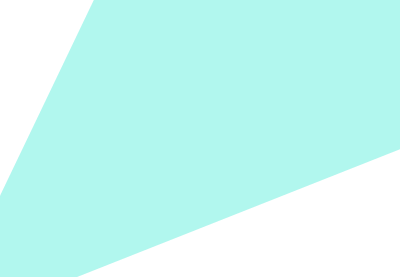Fall - Tidy desks

Whether you work at home or at the office, it's important to keep your work environment clean and tidy. It helps productivity and, let's face it, morale!
Documents are piling up, files are getting mixed up, the garbage can is filling up and you’re feeling a bit discouraged? Here are 4 tips to help you with these little hassles. No time to lose, it starts right now!
Tame the temporary
Office
For papers that pile up on the work surface:
- Gather the papers according to themes and make piles.
- Prioritize the piles from most urgent to least urgent (left to right).
At a glance, you can now get an overview of what's pressing and what's coming up.
Computer
For the files that accumulate on your computer's homepage:
- Create folders specific to your projects.
- Open a "To be classified" folder for documents you don't know how to label.
- Drag the files in the right folders (try not to put too many in the "To be classified" folder!).
- Create an "Archives" folder for old projects that you want to keep. This will make it easier for you to keep track of ongoing projects.
Once you're done, take a couple of minutes to admire your neatly organized desktop and try to do the same in your head!
Optimize accessibility
Office
For what's lying around on the desk and in the drawers:
- Get a few pocket storage folders and clearly identify what they’re for (accounting, personal papers, bills, etc.). The tabs can be used as subcategories.
- Organize every document by putting it in the correct folder or subfolder.
- Clean out the drawers: throw out pens that don't work anymore, get rid of duplicates—why not donate them to your local school?—and store items of the same category together (pencils, pens, highlighters, etc.).
Everything is now easily accessible. That's a lot of time saved!
Computer
- Open each folder and create subcategories, including one called "Archives".
- Take the time to clearly name each file.
- Drag the files in the right subcategory and move the outdated documents to "Archives".
This way, you will quickly know where each file is located. If you have a memory lapse, do a quick search on your computer. Since the files are clearly named, this will lead you directly to the right information!
Create a pleasant environment
Office
Your desk is in order, now let's make it inspiring! Get a cleaning product and wash the surfaces (glass or wood). Add some plants to surround yourself with colour and boost your efficiency. Frame a poster of an artist you like. Diffuse essential oils or light a candle.
You don't need to overdo it. Just enough to feel inspired!
Computer
The contents of your computer are now in order too. let's make it inspiring in turn! First, take a moment to clean your screen (we bet it's been a while since you last did that!). Then download some playlists that help you focus and pick a background that motivates you. Choose what inspires and relaxes you, to stimulate your creativity while staying focused.
Expect the unexpected
Because prevention is better than cure, schedule a time slot each week for the tasks you tend to neglect: accounting, billing, filing, cleaning... We're sure you know what those tasks are! You can also opt for the eight-minute technique. For eight straight minutes, no distractions or procrastination: you just get rid of your old documents and empty your bin. Then you stop, let go and move on.
Helpful tip: always keep Hertel Cleaning and Disinfecting Wipes around for small spills or for cleaning up at the end of the day. Choose the Lemon Zest fragrance to give you a little boost, or Eucalyptus to keep calm and carry on!
Good work, and don't forget to take it easy—we got you!